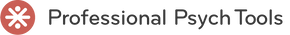Take a look at some of the most common questions and issues, including troubleshooting for Mac and PC.
Support
Adding a license key to School Psychological Report Writer AI Enhanced
Purchasing for Departments & Schools
Downloading issues
I encountered an error, and I can't download the software.
Some users have reported downloading issues due to antivirus protection/security software. Before installing the software, try temporarily disabling antivirus protection.
What browsers should I use to download the installer?
Chrome, Firefox, Safari, and Internet Explorer 9 (and above), are all browsers we recommend for downloading the software installers. Microsoft Edge is not recommended due to known issues.
How do I get my download(s)?
Once you have completed your purchase, you will be able to download it in one of two ways:
- A direct download link will appear immediately after checkout.
- A link will be emailed to you.
I am still waiting to receive an email containing my download link.
Upon checkout, you should see a screen letting you download the software. In addition, you should receive an email with a download link.
If you did not receive this email, please check your spam folder. Occasionally, some email clients will mistakenly send it to the spam folder. Adding our email to your address book should help avoid future download or product update issues.
If you do not find the email after checking your spam folder, please contact us for a new download link.
I can't find an old download link. How can I recover this?
If you have an account:
- Log in on the Account screen.
- Click on the order number.
- Below the purchase date, click on the link in, "Visit the order status page for your download link(s)."
- Your download link(s) will be listed there.
If you do not have an account, please email us, and we will send you a new link.
We encourage you to create an account for any future purchases. This makes accessing download links easy.
Is there a download limit?
Five downloads are allowed per user (software updates are free and unlimited). If you are encountering issues because you have exceeded the download limit, please let us know, and we will send you a new download link.
Can I download it with Internet Explorer 8?
Internet Explorer 8 is not a browser recommended due to known download issues. You can try the instructions below (Note: this method is not guaranteed for this version or other versions of Internet Explorer, and we're unable to offer support for this browser at this time).
Potential Internet Explorer 8 workaround:
On the checkout screen: click on the “Download Now” button.
In the order email: click on the download Link.
Next, follow these steps:
- Click on the gear icon in the upper-right corner of the browser window, and choose "View Downloads” to ensure the installer file is downloading/has downloaded.
- Click on "Downloads" to open the “Downloads” folder.
- Double-click on the installer file in your downloads folder.
- Click "Run.”
- Follow the prompts in the installer.
I am having issues downloading with Microsoft Edge.
There are issues using Microsoft Edge to download our software, and we do not have a workaround. We recommend using Safari, Firefox, Chrome, or Internet Explorer 9+ to purchase and complete your downloads.
Installing on a PC
How do I install on a PC?
On the checkout screen: click on the “Download Now” button.
In the order email: click on the download Link.
Then follow the next steps:
- Click on "Save File.”
- Double-click on the installer file in your downloads folder.
- Click "Run.”
- Follow the prompts in the installer.
When I try to open the installer in Windows 10, I get a message saying the publisher is blocked.
- After downloading the installer, right-click on the Windows logo and open "Command Prompt (Admin)."
- At C:\ screen, enter the exact address/location of the file.
- You should now be able to open and install the software.
Compatibility with Windows 10 S
Unfortunately, Windows 10 S is not supported at this time.
Installing on a Mac
How do I install on a Mac?
On the checkout screen: click on the “Download Now” button.
In the order email: click on the download Link.
Then follow the next steps:
- Click on "Save File.”
- Double-click on the installer file in your downloads folder.
- Follow the prompts in the installer.
How can I run your software on macOS Big Sur, or Ventura?
Some Mac computers will need an update to run our software on Big Sur or Ventura operating systems. If this is the case, the first time you open our software, the Mac operating system will prompt you to install a background app called "Rosetta." For complete instructions, view Apple's support page: https://support.apple.com/en-us/HT211861
Note: this update is a temporary fix. We will have an update to our software very soon.
Is your software compatible with macOS Catalina?
Yes, all Professional Psych Tools applications are now compatible with macOS Catalina.
How do I add a license key to School Psychological Report Writer AI Enhanced?
- Download and install the software
- Copy the license key from your license key purchase email
- Open "Preferences"
- Paste your purchased license key into the AI field
You can purchase more keys when you have exhausted your license key tokens.
Software Updates
How do I get software updates?
If you have already purchased through our website, you will receive an email when an application update is available. The email will include a link to download the latest version.
Let us know if your email address changes so that you get all of the latest updates.
If you prefer not to receive application updates anymore, you can unsubscribe here.
Purchasing for Departments & Schools
Can I purchase a software license for departments or schools?
Licenses are available for school districts, school psychological departments, or special education departments. Contact us to learn about your licensing options.
How do I purchase with a tax-exempt status?
Tax-exempt purchases must be handled by contacting us first, then we can help you complete your purchase. Contact us for help with a tax-exempt purchase.
Can't find your answer?
If you did not find an answer to your question, send a message with detailed information on the problem you are experiencing. Or, open the Chat box on the page to start a conversation.
Contact us for help