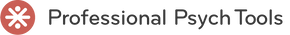Customer accounts now include download links
Accessing past download links is essential whether you have lost an old link or changed computers.
Starting today, if you created an account in the past, you can now recover these links. If you don't have an account, we urge you to create one for future purchases.
- Log in to your account.

- Click on the order number.

- Below the purchase date, click on the link in "Visit the order status page for your download link(s)."

- Your download link(s) will be listed there.